In this article, we are learning about how to fix Kali Linux sources list repositories file. Kali Linux is a popular operating system among cybersecurity professionals, as it provides various tools and utilities for penetration testing and ethical hacking. However, at times, users may face issues with the sources.list file in Kali Linux, which is responsible for managing software repositories. The sources.list file contains the list of URLs for package repositories, which are used by the operating system to download and install the software.
If you encounter issues with the sources.list file in Kali Linux, the following steps will help you fix it.
Step 1: Open the Terminal
To fix the sources.list file in Kali Linux, you need to open the Terminal. You can do this by pressing the “Ctrl + Alt + T” keys on your keyboard or by clicking on the Terminal icon in the application menu.
Step 2: Edit the sources.list File
Once you have opened the Terminal, you need to edit the sources.list file. To do this, type the following command in the Terminal:
sudo nano /etc/apt/sources.list
This command will open the sources.list file in the Nano text editor, which allows you to modify the file.
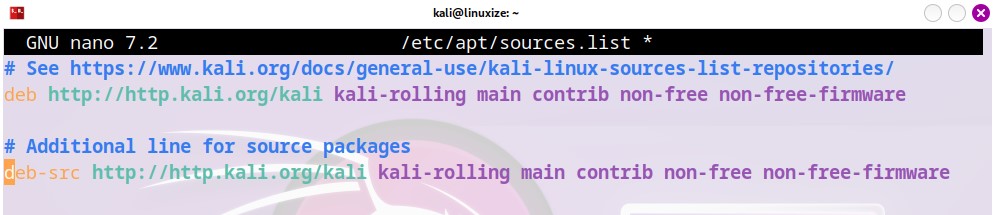
Step 3: Update the Repository URLs
In the sources.list file, you will see a list of repository URLs. You need to make sure that these URLs are valid and up-to-date. If any of the URLs are outdated or invalid, you need to replace them with the correct ones.
To update the repository URLs, you can refer to the Kali Linux documentation or use the following command to generate a new sources.list file:
echo "deb http://http.kali.org/kali kali-rolling main contrib non-free non-free-firmware" > /etc/apt/sources.list echo "deb-src http://http.kali.org/kali kali-rolling main contrib non-free non-free-firmware" > /etc/apt/sources.list
This command will replace the existing sources.list file with a new one that contains the latest repository URLs.
Step 4: Save the Changes
Once you have updated the repository URLs in the sources.list file, you need to save the changes. To do this, press the “Ctrl + X” keys on your keyboard, then press “Y” to confirm that you want to save the changes, and finally press “Enter” to exit the Nano text editor.
Step 5: Update the Repository
Now that you have fixed the sources.list file, you need to update the repository to ensure that the changes are reflected in the system. To do this, type the following command in the Terminal:
sudo apt update
This command will update the repository and download the latest package lists.
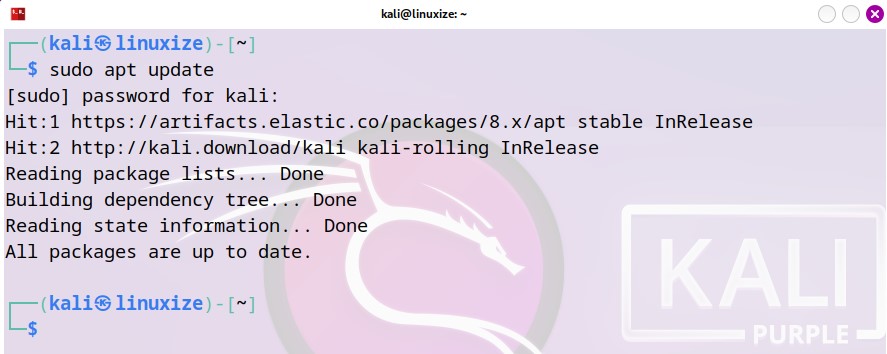
Step 6: Upgrade the Packages
Once you have updated the repository, you need to upgrade the packages to ensure that the latest versions of the software are installed. To do this, type the following command in the Terminal:
sudo apt full-upgrade -y
This command will upgrade all the installed packages to their latest versions.
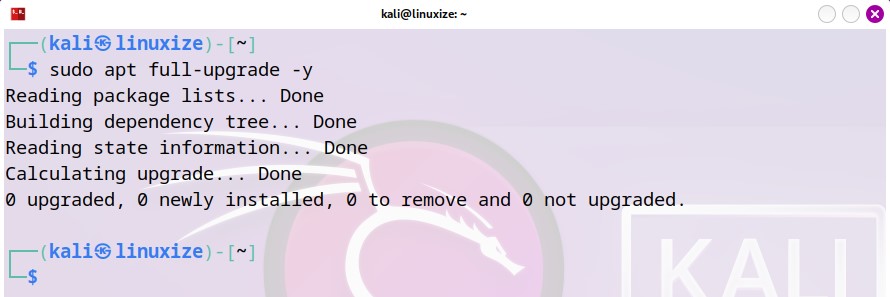
Conclusion
The sources.list file in Kali Linux is responsible for managing software repositories, and it is essential to keep it up-to-date to ensure that you have access to the latest software. If you encounter issues with the sources.list file, you can follow the above steps to fix the Kali Linux sources list repositories file so that your Kali Linux system is running smoothly.
If you have any questions, please leave them in the comments below.
Related Linux Tutorials:



