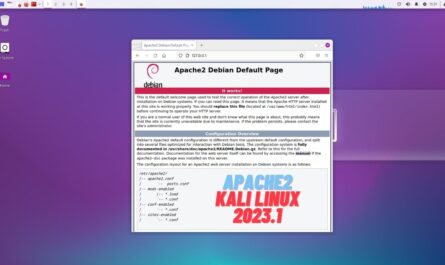In this tutorial, we will explain how to install Kali Linux 2022.4 on your system. Kali Linux (formerly known as Backtrack) is an open-source Linux distribution developed and funded by Offensive Security. It’s basically a Linux distro for an ethical hacker, as it integrates most of the tools you’ll need. This OS has everything from Metasploit to JohnThepper to the unique Aircrack-ng.
Prerequisites
- At least 2 GB of RAM (8 GB of RAM recommended)
- 20 GB of disk space.
- Using the amd64 installer image.
- CD/DVD drive / USB boot support.
- Single disk to install to.
- Connected to a network (optional) that has outbound Internet access.
Installation of Kali Linux 2022.4
Download Kali Linux 2022.4
So, first of all, we have to download Kali Linux from the official website.
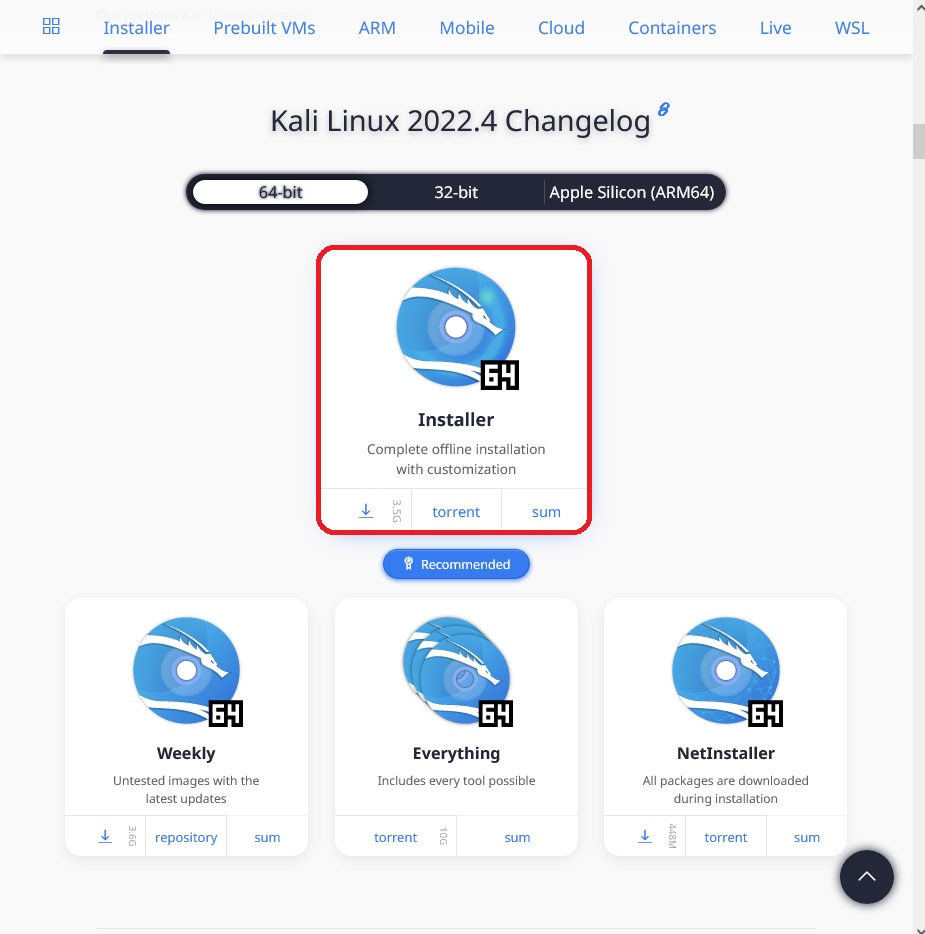
Create a bootable drive
You can download Rufus from Rufus.ie (Rufus 3.21 at the time of writing). To make the USB bootable, we’ll run Rufus and make a few changes.
Connect the USB drive and select it under the ‘Device’ options. Under ‘Boot selection’ select your newly downloaded Kali ISO file.
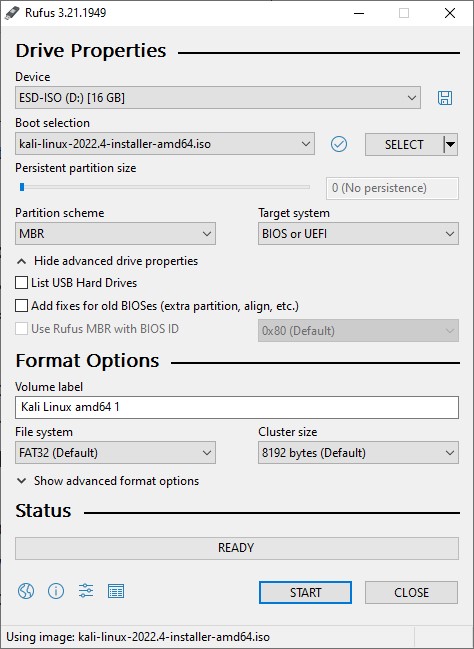
Install Kali Linux 2022.4
Boot
To begin the installation, boot from your chosen installation media. You should be greeted by the Kali Linux splash screen. Choose graphical installation or installation (text mode). In this example, we have chosen a graphical installation.

Language
Select your preferred language. This will be used both for the installation process and once you use Kali Linux.
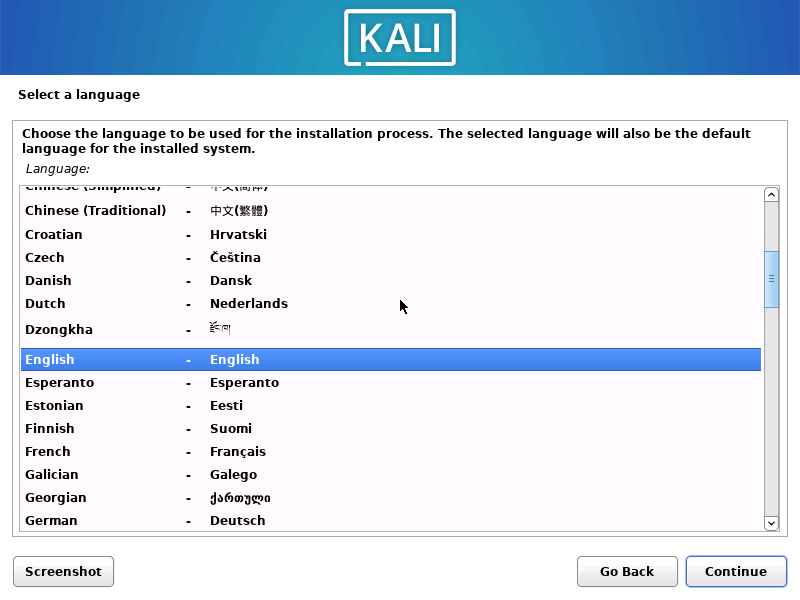
Specify your geographic location
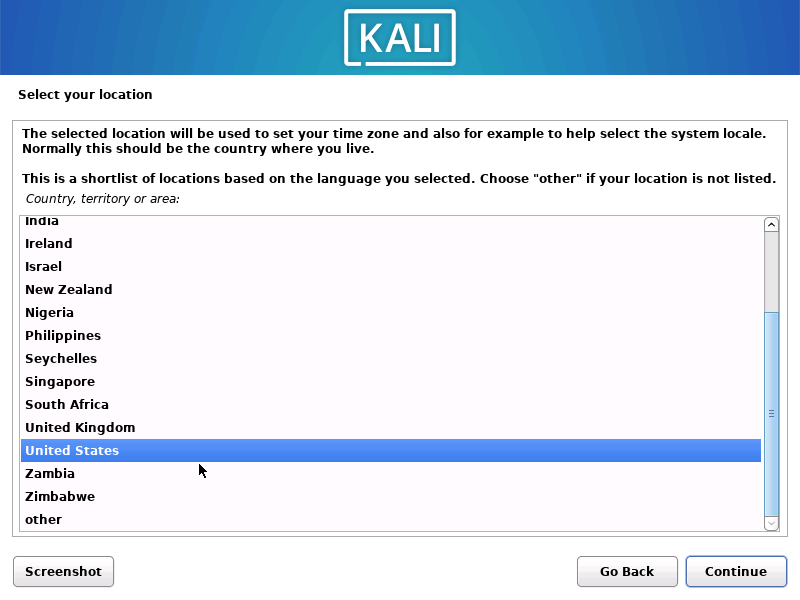
Select your keyboard layout.
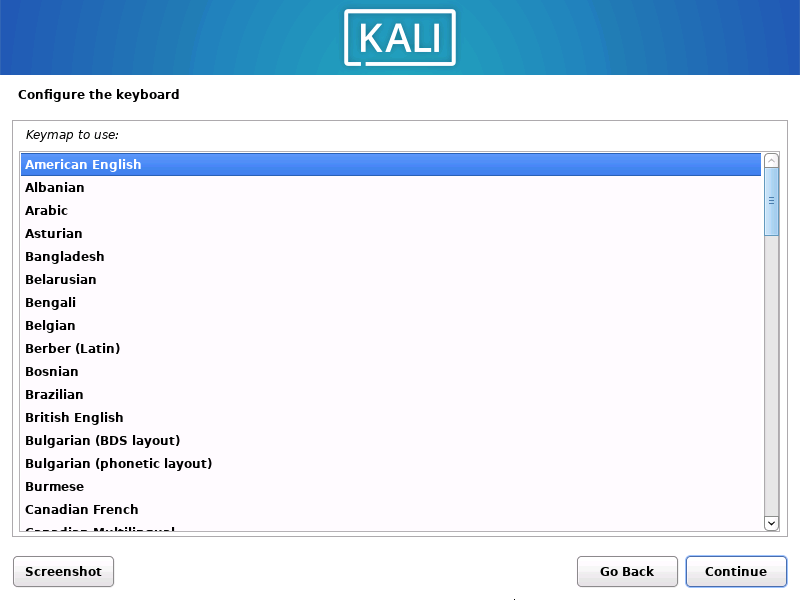
Network
The setup program will now scan your network interfaces, look for a DHCP service, and ask you to enter a hostname for your system. In the example below, we enter Kali as our hostname.
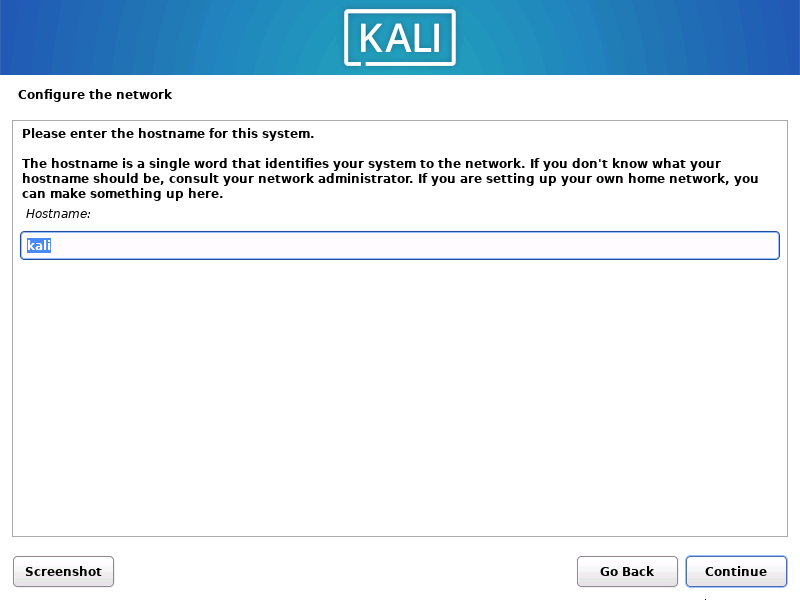
You may optionally provide a default domain name for this system to use if you want to enter your domain or leave it empty and click on next.
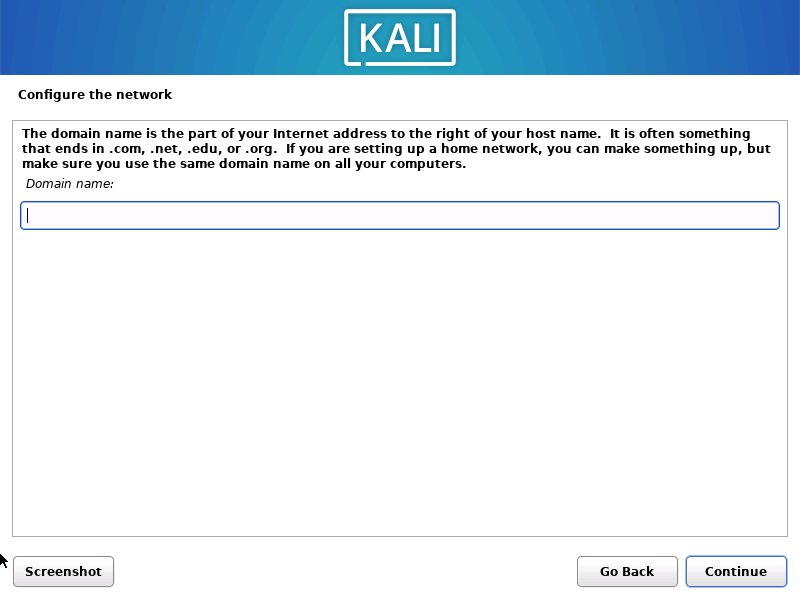
User Accounts
Next, create the user account for the system (Full name, username, and a strong password).
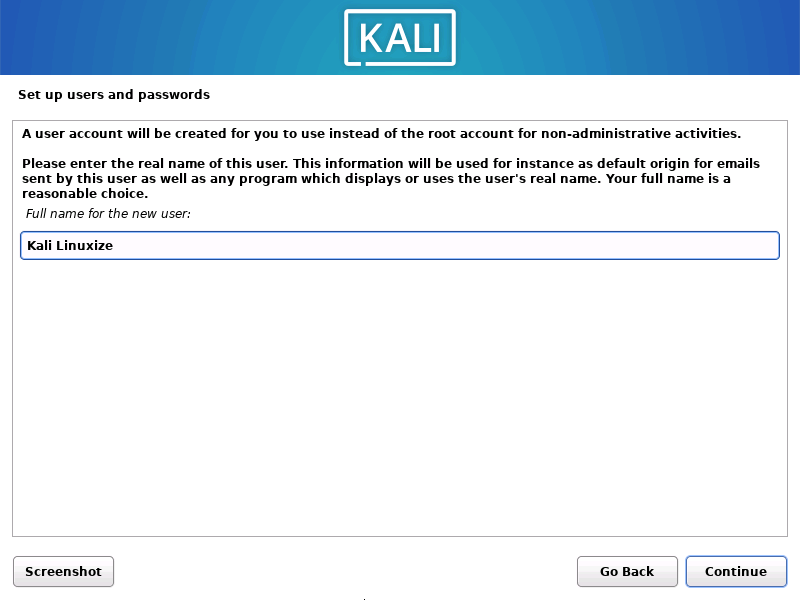
Username for you Kali Linux
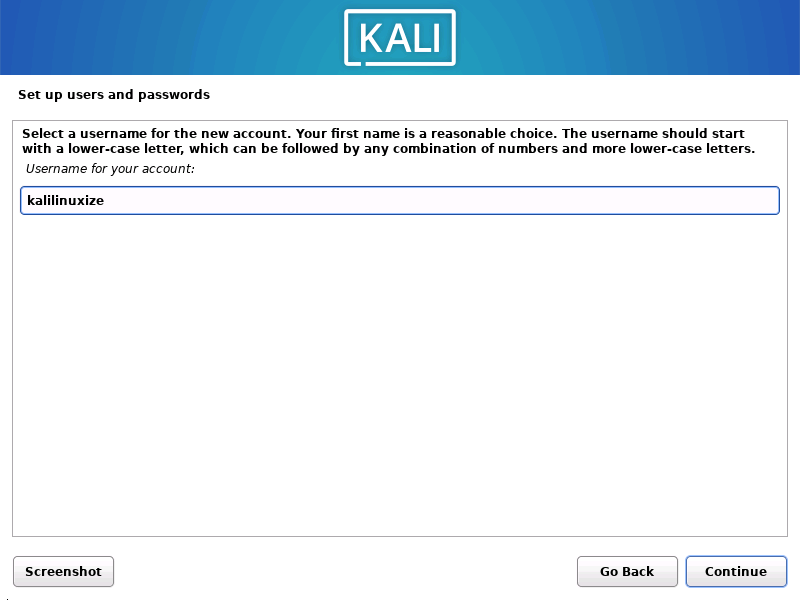
Set up a strong password for your Kali Linux 2022.4
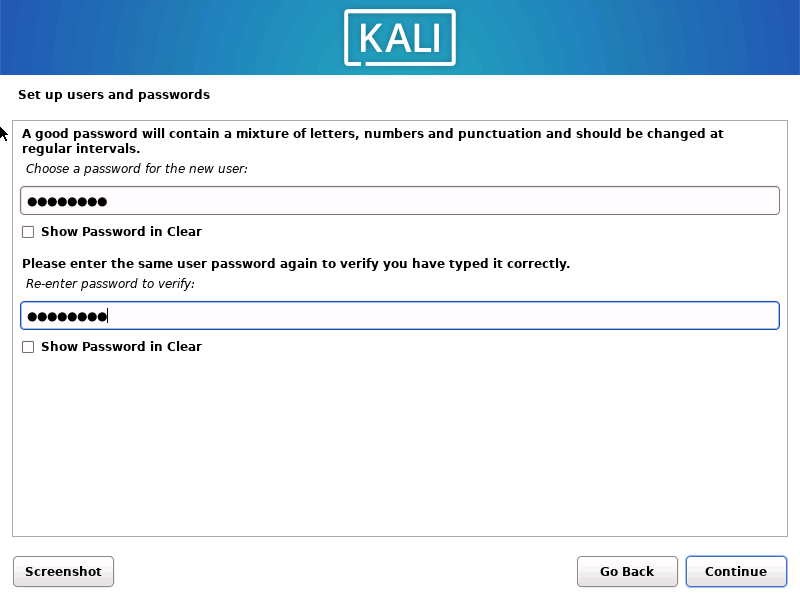
Clock
Next, set your time zone.
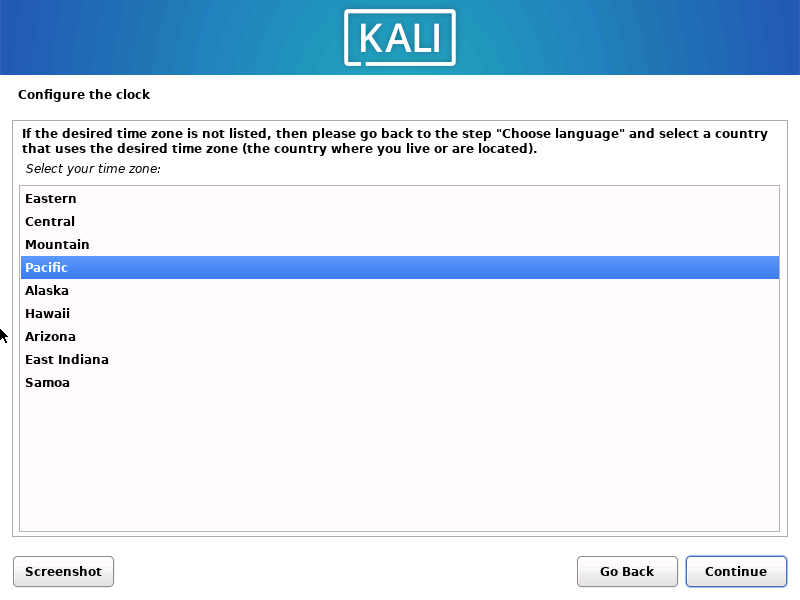
Disk
In our guide, we are using a clean disk, so we have four options to pick from. We will select Guided – the entire disk, as this is the single boot installation for Kali Linux, so we do not want any other operating systems installed, so we are happy to wipe the disk.
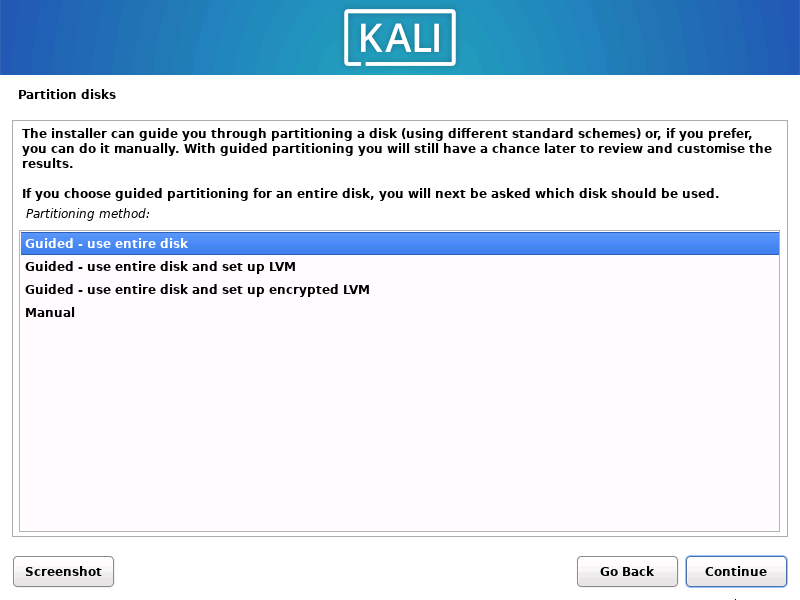
Select the disk to be partitioned.
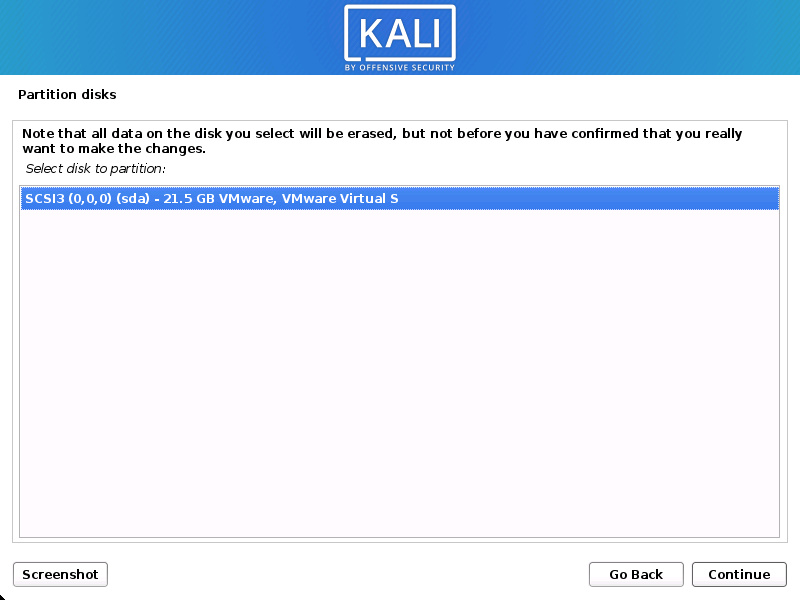
Depending on your needs, you can choose to keep all your files in a single partition – the default – or to have separate partitions for one or more of the top-level directories.
If you’re not sure which you want, you want “All files in one partition”.
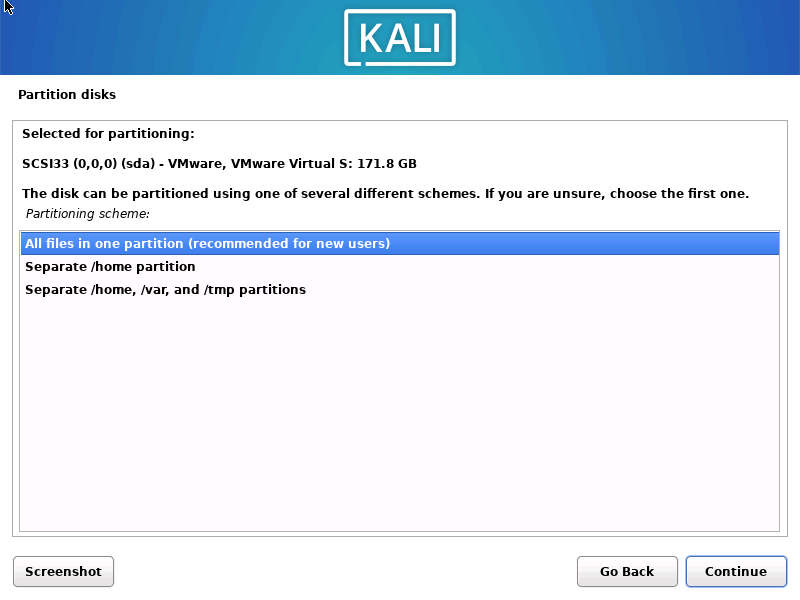
Now choose the last option “Finish partitions and write changes to disk”
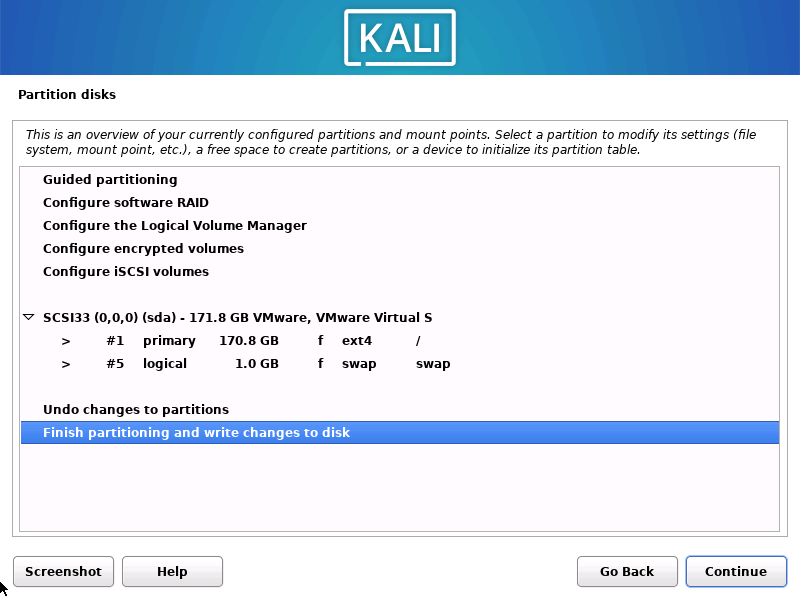
Next, you’ll have one last chance to review your disk configuration before the installer makes irreversible changes. After you click Continue, the installer will go to work and you’ll have an almost-finished installation
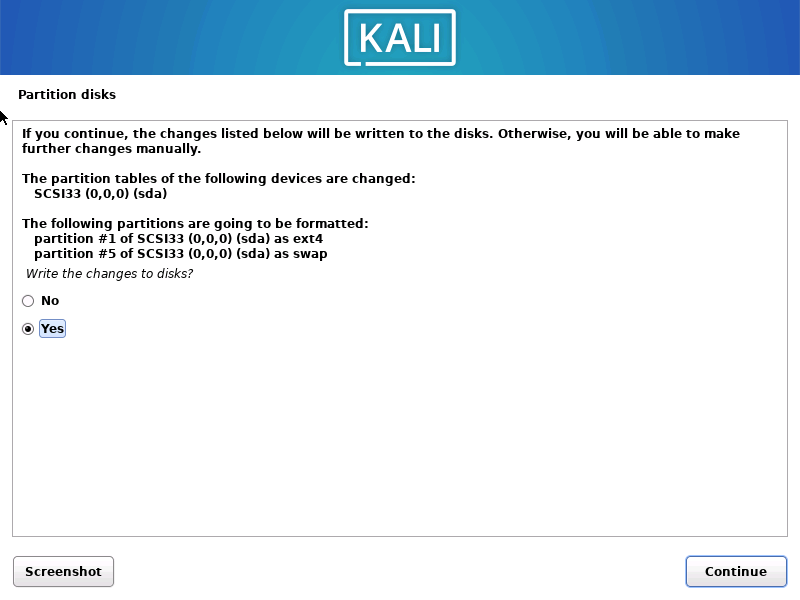
Chose software and a desktop look
Now, choose the software you wish to install. Check the desktop environment and collection of tool options, as these will help you avoid having to install a lot of things later.
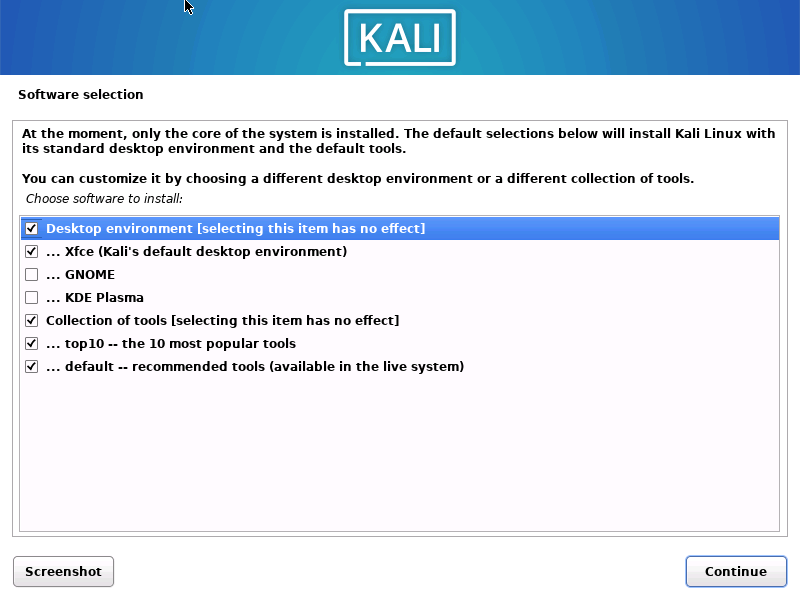
Install the GRUB bootloader
The GRUB boot loader is a piece of software that allows you to choose which operating system to start when your computer starts up. For both Single Boot Reader and Dual Boot Reader, the best option here is ‘Yes’.
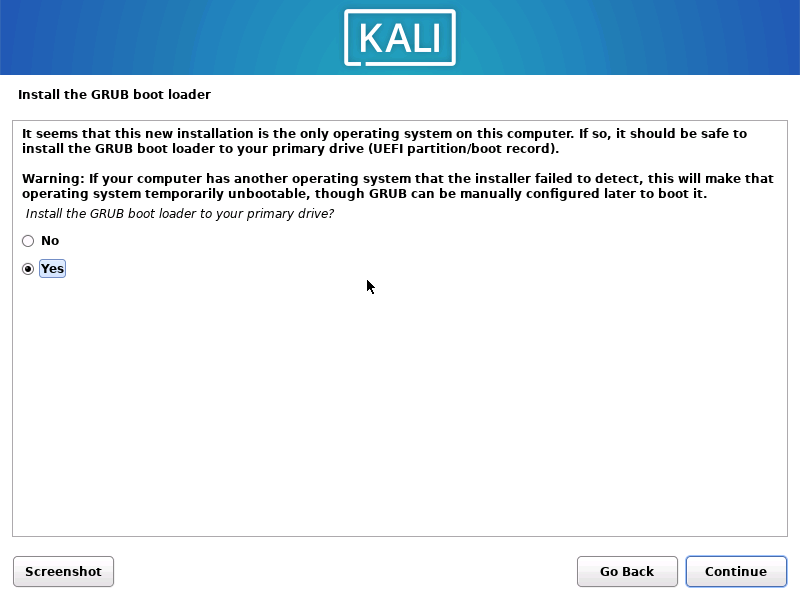
Select your hard drive.
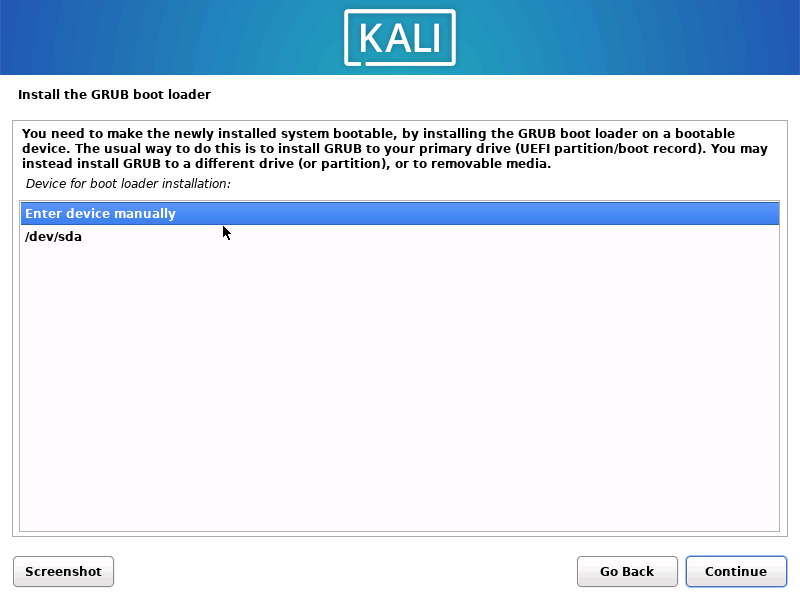
Reboot
Finally, click Continue to reboot into your new Kali Linux installation.
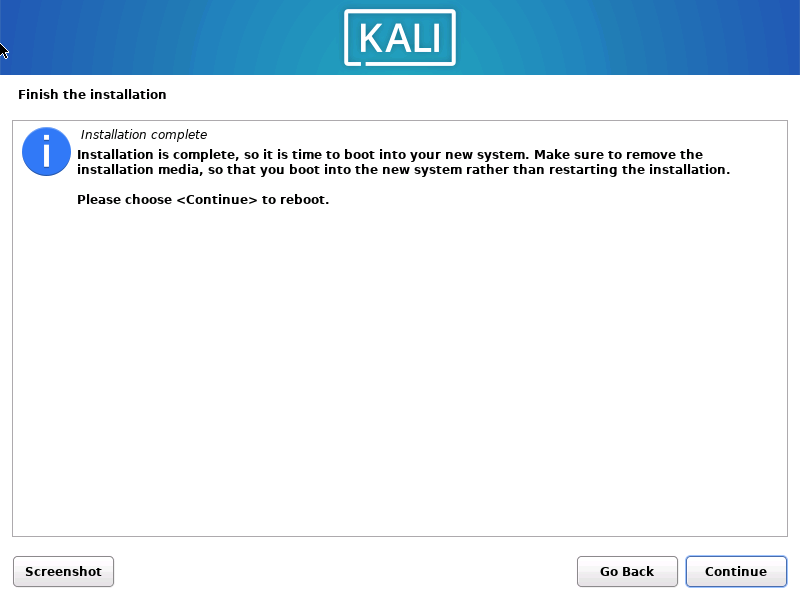
Now that you’ve completed installing Kali Linux, it’s time to customize your system.
Conclusion
Alright so let’s do a quick recap of what we did:
- Downloaded the ISO file
- Created a bootable drive
- Accessed the Kali Installer Menu
- Began the installation
- Set up the Storage
- Installed the GRUB bootloader
And finally, this is the way how to install Kali Linux 2022.4 on your system and enjoy your new OS. Happy hacking! with Kali Linux 2022.04.
If you have any questions, please leave them in the comments below.